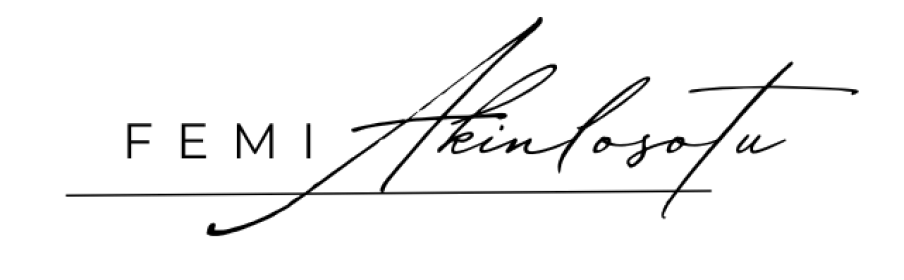Windows System Administration

YEAR
2024
MY ROLE
Ongoing
STACK USED
Powershell
Microsoft Power Automate
Microsoft365
INDUSTRY
General
Project Overview
This project showcases comprehensive expertise in Windows system administration, highlighting the installation, configuration, and management of various open-source software solutions to meet diverse organizational needs. The focus is on optimizing performance, ensuring scalability, and automating routine processes to enhance operational efficiency.
Key Features
Automation and Scripting
Developed robust PowerShell scripts to automate routine tasks such as system maintenance, user provisioning, and configuration management.
Leveraged Power Automate to create automated workflows for notifications, approvals, and data integration.
Power Platform Integrations
Integrated Microsoft Bookings for streamlined scheduling and resource management.
Utilized Power Automate to connect various Microsoft services, reducing manual intervention.
Identity and Access Management
Interacted with EntraID to set up secure Graph API integrations for managing user identities and permissions.
Automated user creation and management via PowerShell scripts in line with organizational policies.
Software Deployment and Management
Implemented Chocolatey for bulk software installations and updates across multiple endpoints.
Streamlined deployment processes to ensure consistent software configurations across the enterprise.
Challenges Solved
Automation Complexity
Overcame the challenges of automating diverse administrative tasks by developing versatile PowerShell scripts and leveraging Power Automate flows.
Integration Hurdles
Addressed integration challenges with EntraID and Graph API to ensure seamless identity management and secure access controls.
Scalability and Consistency
Ensured uniform software deployment and system configurations using Chocolatey, reducing manual errors and enhancing scalability.
Security and Compliance
Implemented stringent security measures during user creation and access management, ensuring compliance with enterprise standards.
Project Impact
This Windows System Administration project significantly reduced manual workloads, improved system security, and streamlined software deployment processes. By integrating Microsoft technologies and automating key tasks, the organization experienced increased operational efficiency and enhanced user management.
Check other similar projects
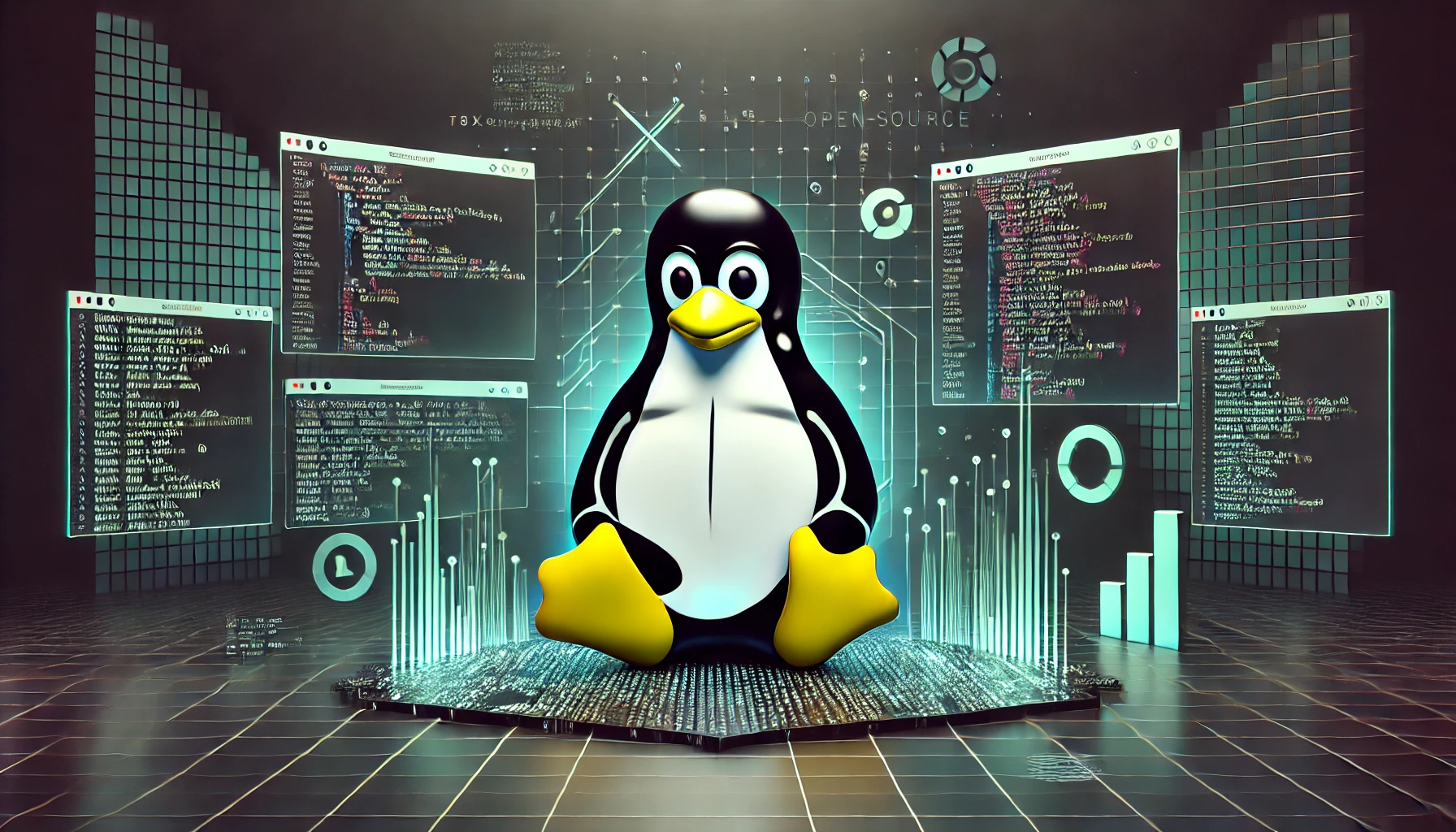
Linux System Administration
This project showcases comprehensive expertise in Linux system administration, highlighting the installation, configuration, and management of various open-source software solutions to meet diverse organizational needs. The focus is on optimizing performance, ensuring scalability, and automating routine processes to enhance operational efficiency.
Read more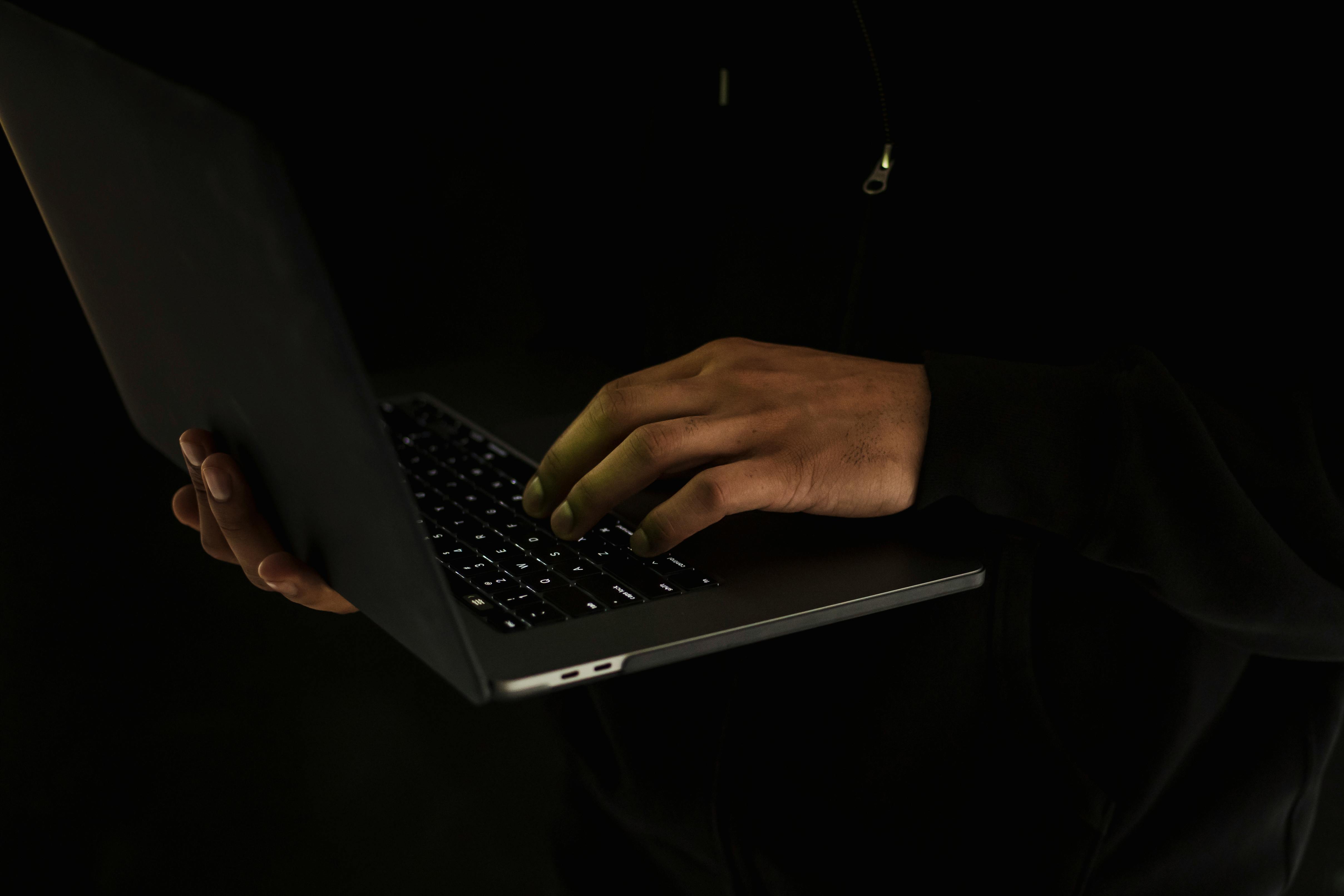
OpenedX Deployment
This Open edX deployment project involved end-to-end implementation of a scalable open-source learning management system. Starting from a clean Ubuntu server install, I configured essential security layers (firewalls, DNS, SSL) and deployed Open edX using Docker. Beyond deployment, I customized the platform extensively—modifying the frontend and backend via a GitHub fork of the brand-edx-platform repo. Custom features like enhanced course navigation, branding integration, and user interface tweaks were implemented, transforming the platform into a production-ready, user-centric LMS tailored to organizational needs.
Read more
Docmost Deployment
Docmost was deployed as a private knowledge and productivity platform to replace cloud-based tools like Notion. I installed and configured the service on an existing Ubuntu server using Docker, securing it with firewall rules, domain-based HTTPS access, and persistent storage. The platform now serves as a centralized hub for documentation, planning, and project tracking. Its self-hosted nature ensures data privacy and full administrative control. I customized workspace settings, optimized performance, and integrated it into my daily workflow for personal knowledge management and internal team collaboration.
Read more